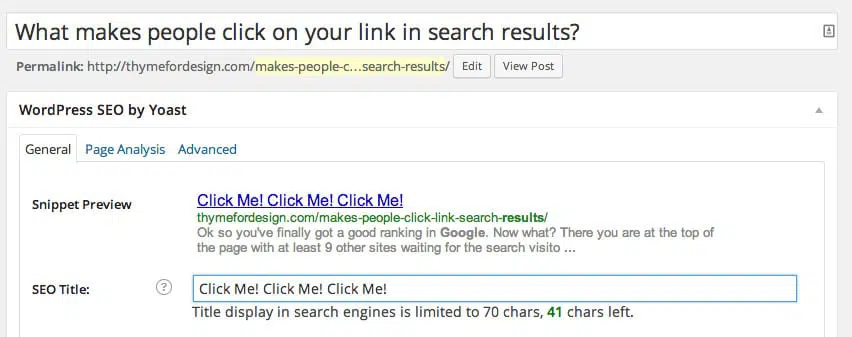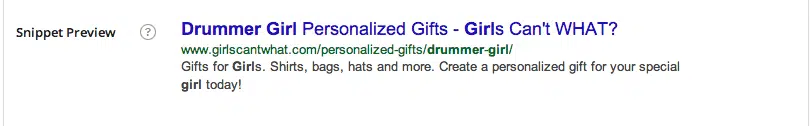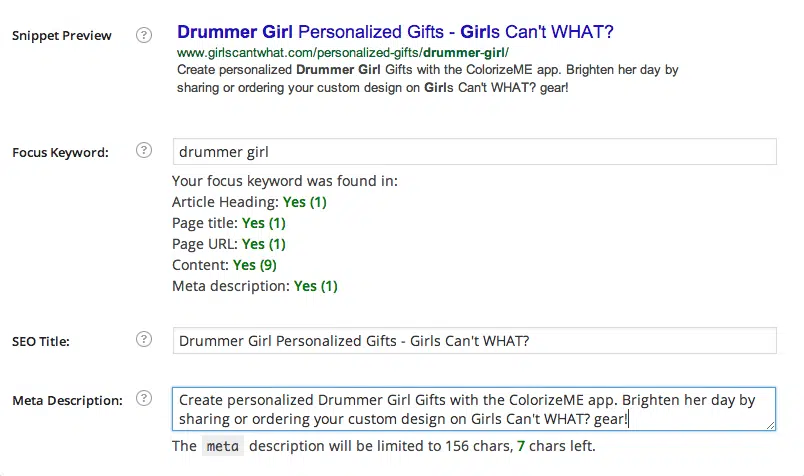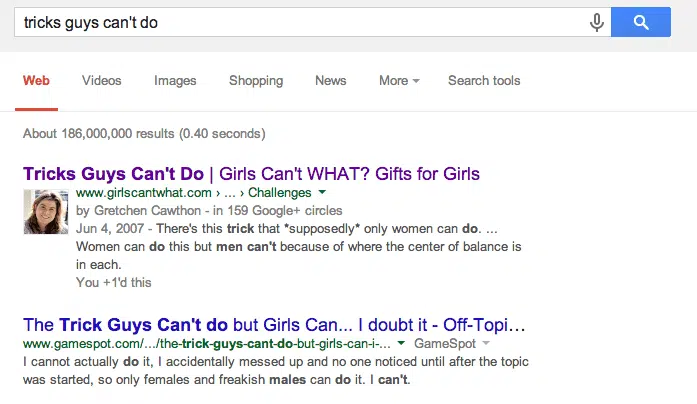Ok so you’ve finally got a good ranking in Google. Now what? Put your chef hat on… we’re going to optimize your search listings!
There you are at the top of the page with 9 other sites waiting for the search visitor to find you. Although it would be nice to make your link turn colors, blink or start dancing, Google frowns upon that sort of thing. Alright, it’s not even possible, but we can dream!
Google may have crushed our creative dreams, but here’s how you can make your link jump and and yell “Click me! Click me! Click Me!” Not in the literal sense, of course, but in a way that grabs your future customer’s attention.
Optimize your title
By default, Google will take the title of the page and use that in the search results. But did you know you can have a fun title show up on your page for your visitors to read and have a different title for Google to index? You will need a plugin for this and we recommend Yoast SEO. When using this technique, it’s a good idea to have a keyword strategy for the page so when you are optimizing the search engine version you are getting the best mileage possible.
As you can see from my example below, I can keep the same title of the page you see when you visit the site and then I can create a custom listing that search visitors will see on the results page in Google.
Bet you can find some great ways to leverage that! However, I don’t recommend using “Click Me! Click Me! Click Me!” for your custom title. We changed the one for this page to “3 Easy Tips to Optimize Your Search Listings”. That sounds like something worth clicking on, doesn’t it?
Make the description search-friendly
Letting Google create your description for you can be a grammatical nightmare. Search bots can grab just about anything off your page so you never know what is going to show up there by default. If your description doesn’t make any sense to your visitor, they aren’t likely to click on it – even if you’re ranked #1. Oh and Google also looks at your description when deciding where to rank you so it’s important to make sure you customize it and make it interesting.
Most SEO plugins will let you change what is called a “meta description” on your page. This an example of what Google would most likely pick up off the page:
It’s not bad, but it’s pretty generic. Here’s what I really want visitors to see when my page shows up in search results:
Notice how the second example pulls my keywords into the description and makes it more inviting. Also, Google will make the search terms bold so make sure you’re optimizing that space!
Add your photo
A photo? Really? Can we do that? Yes!
Google has made it super simple to add your photo to your search listing. Take a look at the search results from my Girls Can’t WHAT? page below:
My site ranks #1 for this search and as you can see – there is my picture right next to the listing. We all know photos catch people’s attention, so this is an awesome tip. It’s all done through Google Authorship and you can find the details and get started here. They have some specific guidelines and it takes about a month or so before you get approved and your image shows up, but it’s totally worth the wait.
Bonus: If you have the Yoast SEO Plugin installed on your site, there is a setting in the plugin to add it to your site.
Optimize your search listings today!
What are you waiting for? Pick a page on your site and get to work. You can’t get results unless you make it happen. And now that you know, you can do this with all future pages you add to your site for instant results.