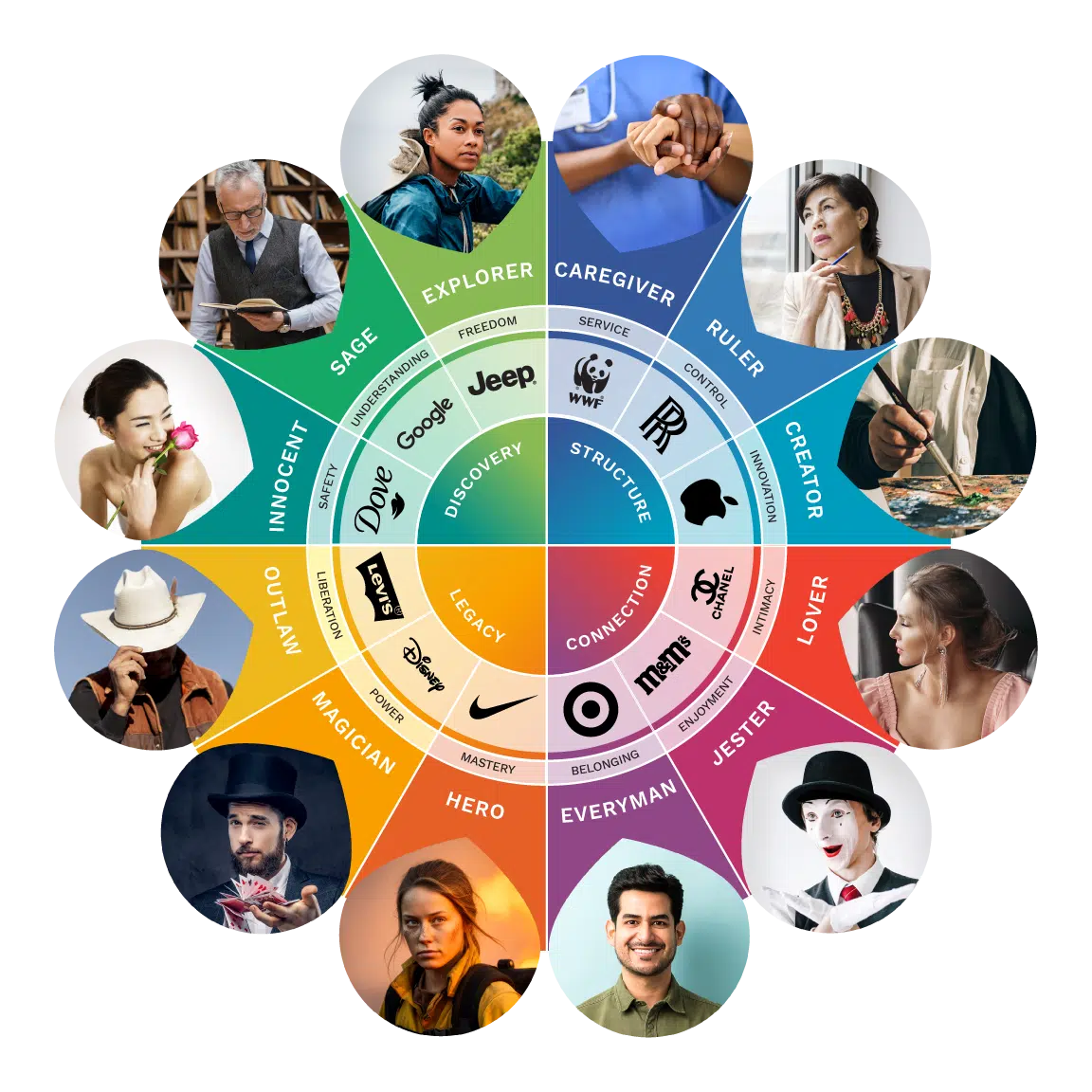Just about every web site these days has at least one form typically created for the customer to contact the company. To maintain lasting relationships with your site visitors and keep good communication flowing, a form needs to do 3 things:
1. Be simple
Complicated and long forms will scare people away. Keep it short and sweet. If you’re not going to ship anything then don’t ask for a mailing address. Stick to the point and you’ll have a much higher response rate.
2. Collect the right data
If the form exists to solve a problem, give the visitor room to explain the situation. If you need to know a model or order number to help the customer, include a place to enter it on the form. Nothing is more frustrating to a customer than for you to respond with “We need more information in order to assist you.” Give them the opportunity to explain their situation the first time.
3. Provide feedback
A good form has an autoresponder set that let’s the visitor know their information was received by sending them a courtesy copy and also includes a time frame of when they should hear back from you. It’s also a good idea to include business hours and phone numbers for their reference.
What else should you be doing?
Test your forms! Not only should you make sure the form is functional once you’ve launched it, but you should also review the autoresponse emails and the follow up message on the screen once they click submit. Walk yourself through the entire process. It is also a good idea to let someone else test it. If they end up having questions about the form, then it’s likely your visitors will too. You can never over-test your communication systems.